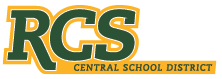Contact Your Student's Teacher or Counselor
If you have any questions pertaining to your student's progress or schedule, you can contact their teacher or you can contact their counselors at:
PIETER B. COEYMANS ELEMENTARY SCHOOL
Christa LaFranier
(518) 756-5200, ext. 4225 or clafranier@rcscsd.org
A.W. BECKER ELEMENTARY SCHOOL
Thomas Trainor
(518) 756-5200, ext. 5231 or ttrainor@rcscsd.org
RCS MIDDLE SCHOOL
Jennifer Estes
Last Names A-L
(518) 756-5200, ext. 3017 or jestes@rcscsd.org
Kayla Hotaling
Last Names M-Z
(518) 756-5200, ext. 3038 or khotaling@rcscsd.org
RCS HIGH SCHOOL
Samantha Visicaro (VanPatten)
(518) 756-5200 ext. 2009 or svanpatten@rcscsd.org
Laraine Gell
(518) 756-5200 ext. 2008 or lgell@rcscsd.org
Briana Stevens
(518) 756-5200 ext. 2010 or bstevens@rcscsd.org
Updating Information
If you find incorrect information or have changes that need to be made, you can now update the information independently.
Some Tips:
If you make changes to any information, be sure to click the blue “Update Account” button to save and submit the changes.
If you need to add or update a Custody or Order of Protection document, please go to the Student Information module and select “Edit Information.” Documents can be uploaded at the bottom of the page.
Parents can submit an absence excuse by selecting the Report Absence button. Excuses will be reviewed by office staff before they are accepted into the system and updated.
For more tips check out: RCS CSD Synergy ParentVUE Help Guide
If you suspect that your account is being used without your permission, you can check the Account Access History. Contact synergy@rcscsd.org right away if your account has been compromised.